 button (see point 2
in image below).
button (see point 2
in image below).
If you wish to organize
your CollectionEvents,
you may use the CollectionEventSeries. To create a new
EventSeries select
the ColletionEvent (see point 1 in image below)
and click on the
 button (see point 2
in image below).
button (see point 2
in image below).
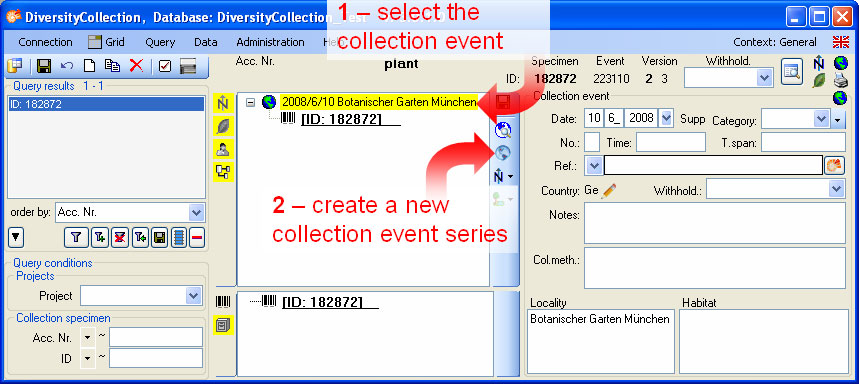
In the tree the entry for the new EventSeries will appear (see point 3 in image below). Select this entry in the tree to enter the details about the EventSeries (see point 4 in image below).
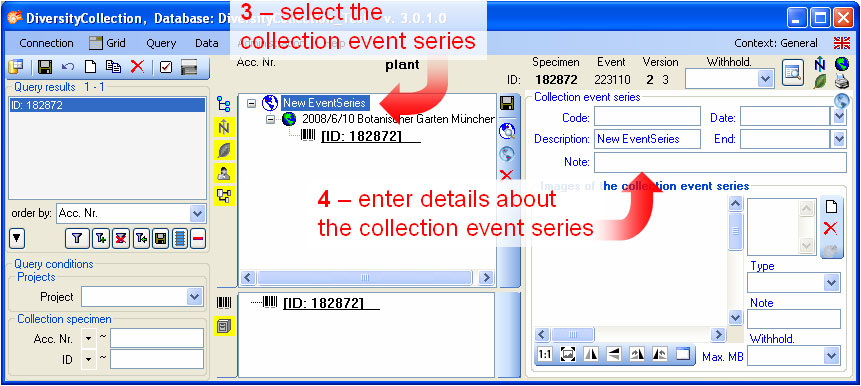
To build a hierarchy for your CollectionEvents and CollectionEventSeries choose the created EventSeries in the tree (see point 1 in image below) and create a new secondary EventSeries (see point 2 in image below).
Then enter the date of the CollectionEventSeries.
If you click on the drop-down button as shown in the image below, a calendar
will open where you may select the date. Then enter the description of the
locality. To store the data entered so
far click on the
 button.
button.
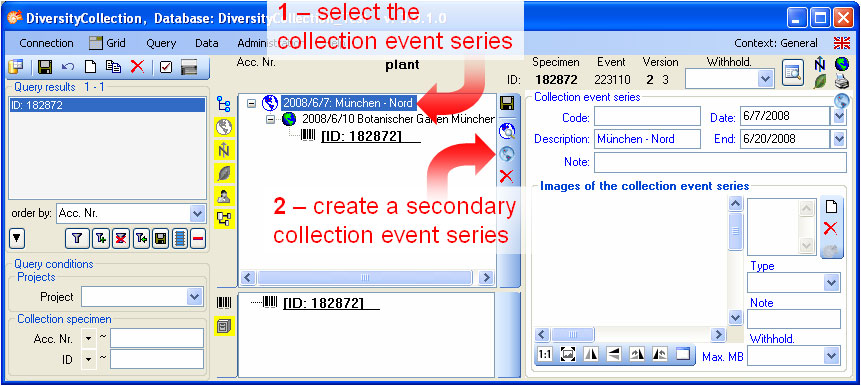
Select the entry of the new EventSeries (see point 3 in image below) and enter the details of the EventSeries (see point 4 in image below).
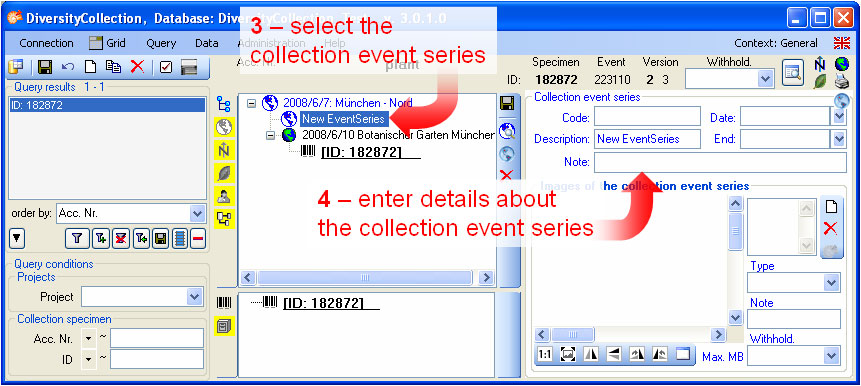
Finally drag the CollectionEvent to its position within the hierarchy of the CollectionEventSeries entries (see point 5 in image below).
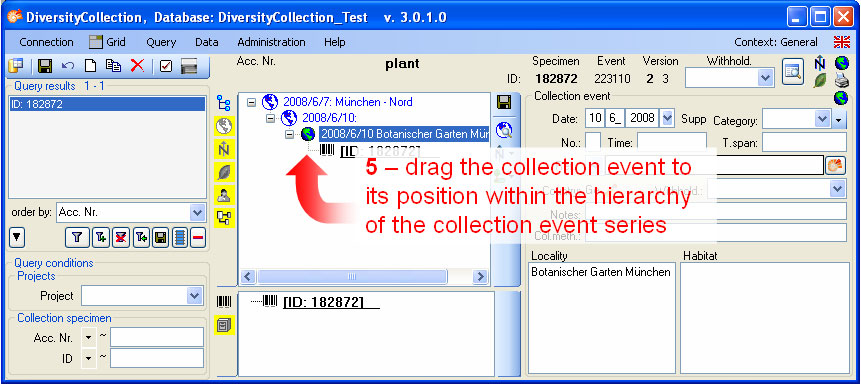
To include an existing event in a
hierarchy of
the CollectionEventSeries select the CollectionEvent and click
on the
 button. For more details see the section CollectionEventSeries.
button. For more details see the section CollectionEventSeries.
This tutorial is continued in the sections listed below.