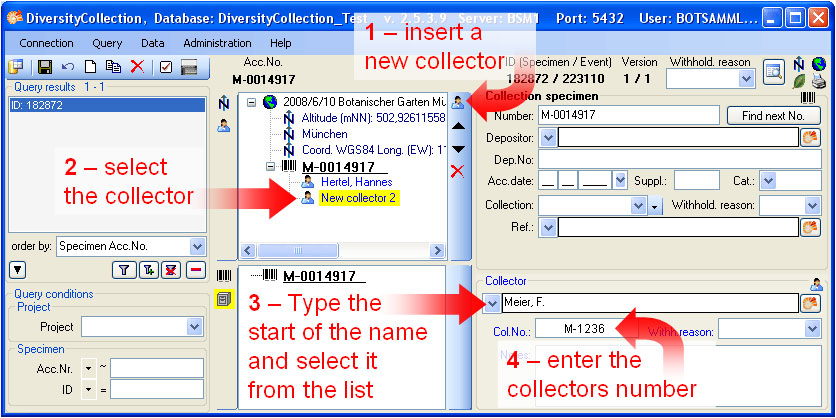Tutorial -
Collector
Collectors
Now we will add the collectors of
the specimen. In
the overview select the specimen and click on the
 button to insert a new collector (see point 1
in image below). Select the collector in the overview (see
point 2 in image below). Now we
use the module DiversityAgents
to search for a certain person. Click on the
button to insert a new collector (see point 1
in image below). Select the collector in the overview (see
point 2 in image below). Now we
use the module DiversityAgents
to search for a certain person. Click on the
 button to open the interface of the module (see point
3 in image below).
button to open the interface of the module (see point
3 in image below).
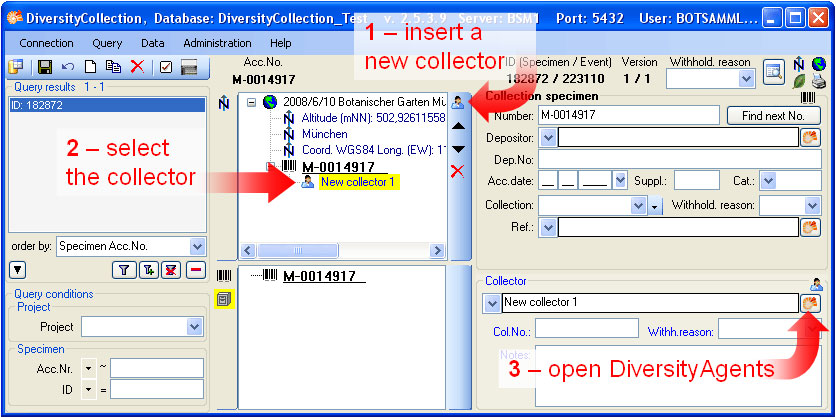
In the interface for
DiversityAgents enter search criteria
(see point 1
in image below) and
click on the
 button to start the query (see point 2
in image below).
button to start the query (see point 2
in image below).
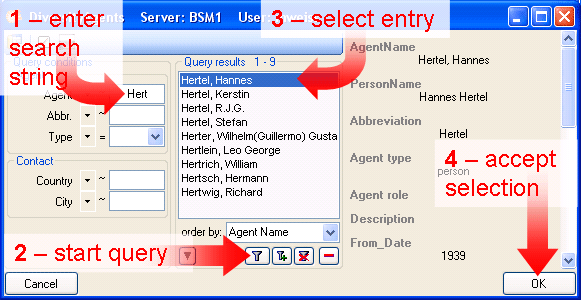
Select the correct entry from the
query result (see point
3 in image
above) and click on the
OK button (see point 4 in image
above) to store the name in DiversityCollection.
The next collector will have no
connection to the
module DiversityAgents. To insert this collector click on the
 button again (see point 1 in image below) and select
it (see point
2 in image below).
Type the start of the name in the field for the name (in
this example "Mei" would be a
good choice) and click on the drop-down button
button again (see point 1 in image below) and select
it (see point
2 in image below).
Type the start of the name in the field for the name (in
this example "Mei" would be a
good choice) and click on the drop-down button
 (see point 3
in image below)
to select a name from the list of collectors already stored
in the database. Finally
if the collector has a field number, enter said number (see
point
4 in image
below).
(see point 3
in image below)
to select a name from the list of collectors already stored
in the database. Finally
if the collector has a field number, enter said number (see
point
4 in image
below).
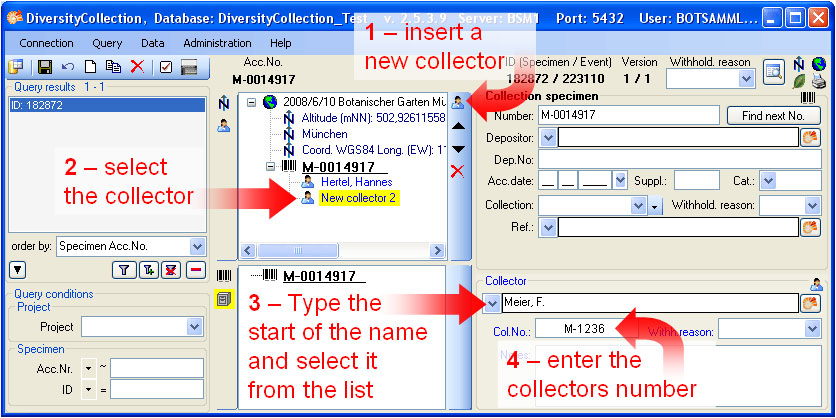
This tutorial is continued in the
sections listed
below.
 button to insert a new collector (see point 1
in image below). Select the collector in the overview (see
point 2 in image below). Now we
use the module DiversityAgents
to search for a certain person. Click on the
button to insert a new collector (see point 1
in image below). Select the collector in the overview (see
point 2 in image below). Now we
use the module DiversityAgents
to search for a certain person. Click on the
 button to open the interface of the module (see point
3 in image below).
button to open the interface of the module (see point
3 in image below).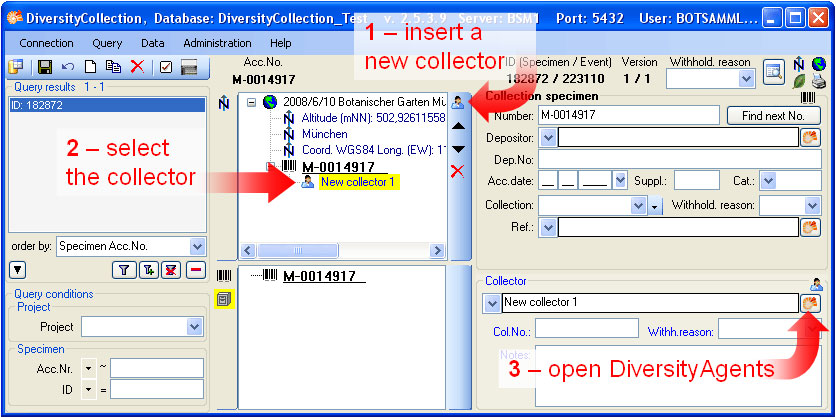
 button to start the query (see point 2
in image below).
button to start the query (see point 2
in image below).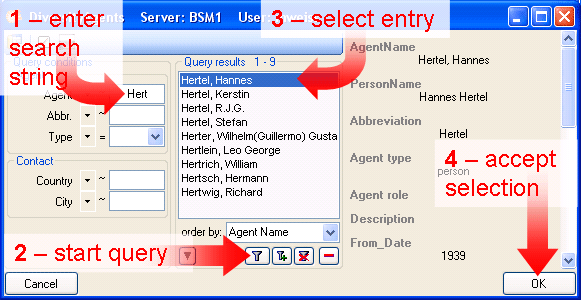
 (see point 3
in image below)
to select a name from the list of collectors already stored
in the database. Finally
if the collector has a field number, enter said number (see
point
4 in image
below).
(see point 3
in image below)
to select a name from the list of collectors already stored
in the database. Finally
if the collector has a field number, enter said number (see
point
4 in image
below).