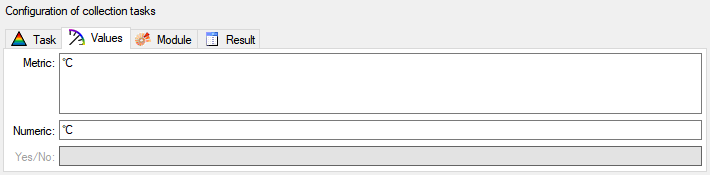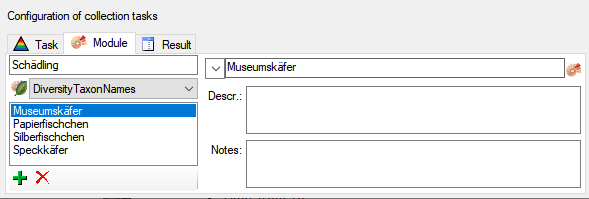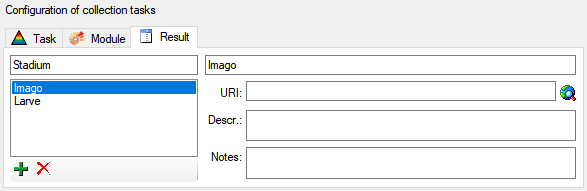Tasks are used for example to
organize IMP within a collection. The tasks possible for a
collection are defined within the table Task. The tables related
to tasks within a collection are shown in the diagramm below.
The table
 Task contains the definitions for the
tasks. The tables
Task contains the definitions for the
tasks. The tables
 TaskResult and
TaskResult and
 TaskModule contain predefined list for results resp.
links to a DiversityWorkbench module. Types for the tasks are
defined in the table
TaskType_Enum. The table
TaskModule contain predefined list for results resp.
links to a DiversityWorkbench module. Types for the tasks are
defined in the table
TaskType_Enum. The table
 CollectionTask
finally contains the tasks for a collection, the table
CollectionTask
finally contains the tasks for a collection, the table
 CollectionTaskMetric numeric values collected e.g. by a
sensor and the table
CollectionTaskMetric numeric values collected e.g. by a
sensor and the table
 CollectionTaskImage holding any related
resources like images.
CollectionTaskImage holding any related
resources like images.
To define tasks, choose from the menu. A window as shown below will open.
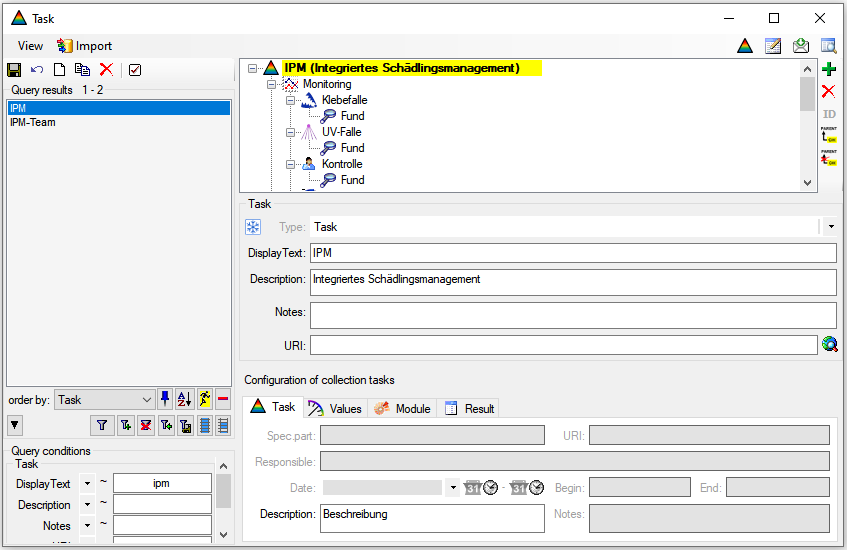
To show the site of the URI fo the task if available, choose show URI.

To import data from a tab
separated text file, choose
 from the menu. For further details see chapter
ImportWizard.
from the menu. For further details see chapter
ImportWizard.

To edit types click on the
 button.
button.

To edit the data with the datatable click on the
 button. For details
check the TableEditors section.
button. For details
check the TableEditors section.

To send a feedback to the software developer click on the
 feedback button.
feedback button.

To view the history of a dataset,
click on the
 button. A
window with the
history will open. For more details see the section History.
button. A
window with the
history will open. For more details see the section History.
The details of the task like e.g. type or display text are set in the upper part underneath the hierarchy (see above), the details for Collection tasks are defined in the lowest part. Only those properties that are specified by any text or definition are availabe for the depending collection tasks. There are several contents that are possible for a
Colletion task: