

The IPM (Integrated Pest Managment) is
organized via Tasks. For a start DiversityCollection
provides several predefined templates if you want to organize IPM in your
collection. As a precondition you should provide floor plans for your
collection and pinpoint the locations or your
sensors and traps. As a next step import one of the provided templates to set up
the definitions for tasks used for IPM or edit the tasks according to the
preconditions for IPM. If there are any existing data you may
import these in the then available
collection tasks. To edit values for IPM either choose Grid - Integrated Pest
Management... or Administration -
 Collection
tasks -
Collection
tasks -
 IPM from the menu. A window as
shown below will open.
IPM from the menu. A window as
shown below will open.
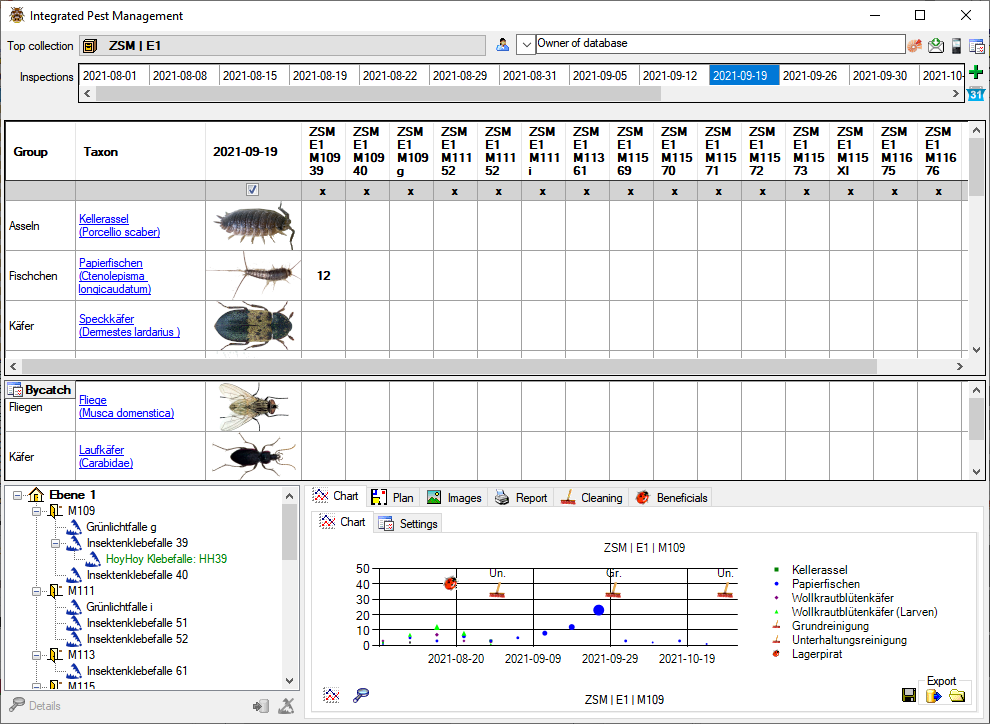
If no collection or a wrong top collection is
choosen please click on the Top collection
 button to set the top
colection. In the top you can edit the user
button to set the top
colection. In the top you can edit the user
 that should be used as
responsible for the entries in the database. To send any feedback concerning IPM
and this form, click on the
that should be used as
responsible for the entries in the database. To send any feedback concerning IPM
and this form, click on the  button.
button.
To set the taxa shown in the
form, click on the  button. As window as below will open.
button. As window as below will open.
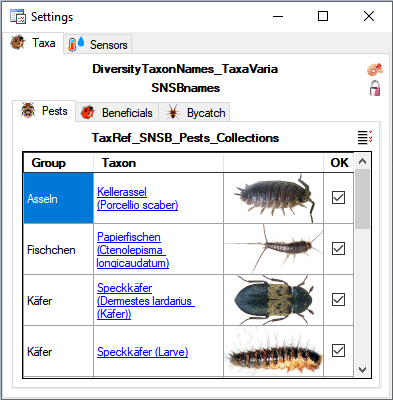
There are 3 lists: For
 Pests,
Pests,
 Beneficials and
Beneficials and
 Bycatch that will be shown in
the main form. Deselect the taxon that should not be shown in
the last column. The taxa used for IPM are by default taken from
the public database DiversityTaxonNames_TaxaVaria provided via
tnt.diversityworkbench.de. If you want to set up your own list
you can change the source. Click on the
Bycatch that will be shown in
the main form. Deselect the taxon that should not be shown in
the last column. The taxa used for IPM are by default taken from
the public database DiversityTaxonNames_TaxaVaria provided via
tnt.diversityworkbench.de. If you want to set up your own list
you can change the source. Click on the
 button to set the server and
database, the
button to set the server and
database, the
 button to set the project
within your database and the
button to set the project
within your database and the
 buttons for every list to set
the lists.
buttons for every list to set
the lists.
The Inspections show the
previous dates for inspections of the traps. The current date will be added at
the end of the list. If you want to add a date that is missing
in the list, click on the
 button. You may restrict the range
of the dates with a click on the
button. You may restrict the range
of the dates with a click on the
 button. A window as shown
below will open, where you can set the upper and / or lower
border of the range.
button. A window as shown
below will open, where you can set the upper and / or lower
border of the range.
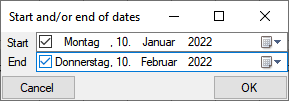
The lower and/or upper border will then be shown underneath the list for the dates (see below).
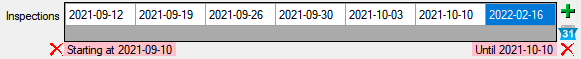
To edit a border, just click on
it and edit the value in the window that will open. To remove a
border use the
 button.
button.
The tables below the inspection dates contain the results for pests and bycatch. The first column shows the group, the second the taxon with a link to resources in DiversityTaxonNames. If you click on the link the available resources will be shown (see below).
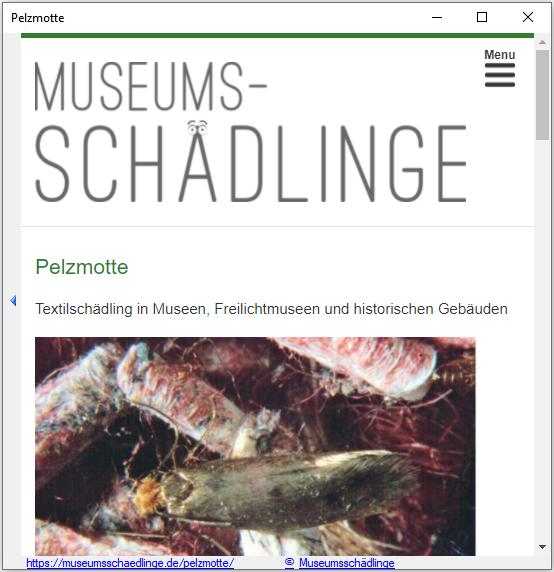
Column 3 shows preview of images in DiversityTaxonNames. To see the original image together with additional images, click on the preview image (see below).
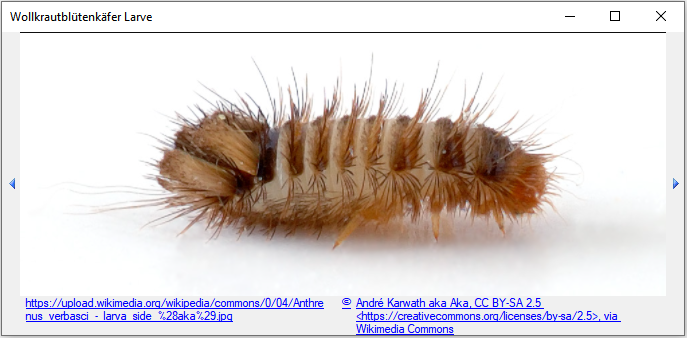
The next columns contain the counts of the taxa detected in the traps. The acronyms of the traps within the collection hierarchy are shown in the header. The numbers detected in the traps are entered here. If you want to add any comment, this must be added after the number, separated by a space. Only valid numbers will be included in the analysis shown in the chart.
The Inspections show the
previous dates for inspections of the traps. The current date will be added at
the end of the list. If you want to add a date that is missing
in the list, click on the
 button. You may restrict the range
of the dates with a click on the
button. You may restrict the range
of the dates with a click on the

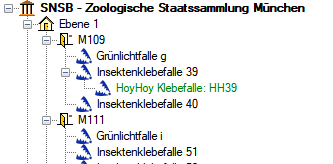
according to the coll 4 and
you click on any of the entries
the corresponding data will be shown in the table below. IPM (Integrated Pest Managment) is
organized via Tasks. For a start DiversityCollection
provides several predefined templates if you want to organize IPM in your
collection. As a precondition you should provide floor plans for your
collection and pinpoint the locations or your
sensors and traps. As a next step import one of the provided templates to set up
the definitions for tasks used for IPM or edit the tasks according to the
preconditions for IPM. If there are any existing data you may
import these in the then available
collection tasks. To edit values for IPM either choose Administration - Collection
tasks -
 IPM from the menu. A window as
shown below will open.
IPM from the menu. A window as
shown below will open.
The Inspections show the
previous dates for inspections of the traps. The current date will be added at
the end of the list. If you want to add a date that is missing
in the list, click on the
 button. You may restrict the range
of the dates with a click on the
button. You may restrict the range
of the dates with a click on the

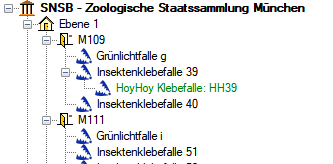
according to the coll 4 and you click on any of the entries the corresponding data will be shown in the table below. IPM (Integrated Pest Managment) is organized via Tasks. For a start DiversityCollection provides several predefined templates if you want to organize IPM in your collection. As a precondition you should provide
The Inspections show the
previous dates for inspections of the traps. The current date will be added at
the end of the list. If you want to add a date that is missing
in the list, click on the
 button. You may restrict the range
of the dates with a click on the
button. You may restrict the range
of the dates with a click on the

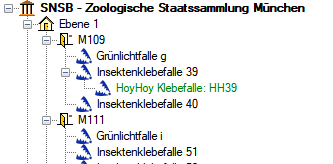
according to the coll 4 and you click on any of the entries the corresponding data will be shown in the table below. IPM (Integrated Pest Managment) is organized via Tasks. For a start DiversityCollection provides several predefined templates if you want to organize IPM in your collection. As a precondition you should provide
The Inspections show the
previous dates for inspections of the traps. The current date will be added at
the end of the list. If you want to add a date that is missing
in the list, click on the
 button. You may restrict the range
of the dates with a click on the
button. You may restrict the range
of the dates with a click on the

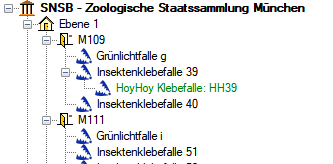
according to the coll 4 and you click on any of the entries the corresponding data will be shown in the table below. IPM (Integrated Pest Managment) is organized via Tasks. For a start DiversityCollection provides several predefined templates if you want to organize IPM in your collection. As a precondition you should provide
The Inspections show the
previous dates for inspections of the traps. The current date will be added at
the end of the list. If you want to add a date that is missing
in the list, click on the
 button. You may restrict the range
of the dates with a click on the
button. You may restrict the range
of the dates with a click on the

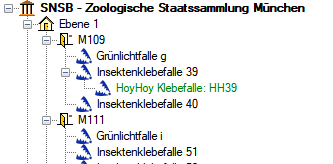
according to the coll 4 and you click on any of the entries the corresponding data will be shown in the table below. IPM (Integrated Pest Managment) is organized via Tasks. For a start DiversityCollection provides several predefined templates if you want to organize IPM in your collection. As a precondition you should provide