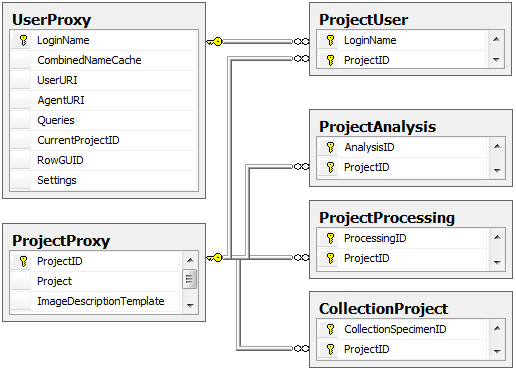button.
button.Every
CollectionSpecimen may be assigned to any
number of projects. To assign a
specimen to a project click on the
![]() button.
To add a project where you have no access to, use the
button.
To add a project where you have no access to, use the
![]() button. To remove a specimen from a project select
the project from the list and
click on the
button. To remove a specimen from a project select
the project from the list and
click on the  button.
button.

If there are projects, to which you have no access to, these will be listed in a separate list at the top as shown below.

Projects, to which you have Read only access will be listed in a separate list at the top as shown below.

Data from Read only
projects can be seen but not edited. Only Annotations  can be added (see image below).
can be added (see image below).

To transfer all selected specimen into an
additional project choose Data
->
 Transfer ->
Transfer ->
 To project... from
the menu. A window
will open where you can select the project to which the
specimen should be
added.
To project... from
the menu. A window
will open where you can select the project to which the
specimen should be
added.
To remove all selected specimen from an
additional project choose Data
->
 Remove from
project... from the menu. A window
will open where you can select the project from which the
specimen should be
removed. The last project in which a specimen is placed can
not be removed.
Remove from
project... from the menu. A window
will open where you can select the project from which the
specimen should be
removed. The last project in which a specimen is placed can
not be removed.
The data are stored in the table CollectionProject.
Details of the
projects within the DiversityWorkbench
are stored in the database
DiversityProjects.
To access further information on a
project click on
the  button. To edit
details in projects you require the
application DiversityProjects.exe in
your application directory and access to the database
DiversityProjects. To
synchronize the projects listed in DiversityProjects you may
use the synchronize function in the
user
administration window as shown below. If
DiversityProjects is not available, you may create a
new project by clicking the
button. To edit
details in projects you require the
application DiversityProjects.exe in
your application directory and access to the database
DiversityProjects. To
synchronize the projects listed in DiversityProjects you may
use the synchronize function in the
user
administration window as shown below. If
DiversityProjects is not available, you may create a
new project by clicking the
 button. If DiversityProjects is available, use the
synchronize function
button. If DiversityProjects is available, use the
synchronize function
 .
.
To import new projects from the DiversityProjects, select
Administration -
 Projects from the
menu. A window as below will open where the available projects
are restricted to the type "Collection"
Projects from the
menu. A window as below will open where the available projects
are restricted to the type "Collection"
 . (Short introduction:
. (Short introduction:
 )
)
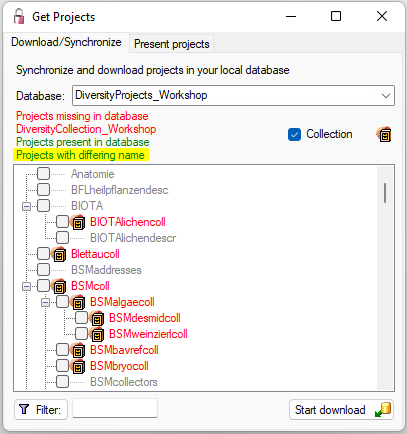
To select a project of a different type or missing type, deselect the restriction (see below).
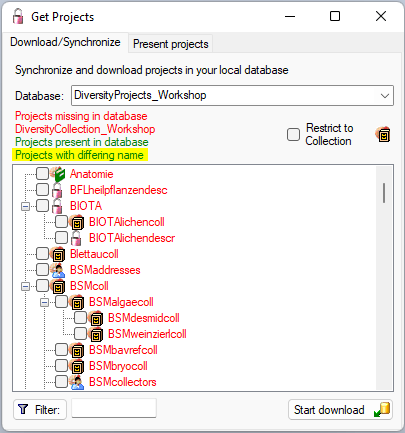
The present project list details about the projects available in DiversityCollection.
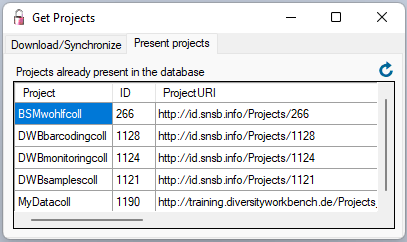
the diagram below shows all tables with direct relations to the project tables. For more details see the sections Analysis, Processing and Image description.