

If you are a user, having no rights to edit any
data in the database, you can still add annotations
for a  collection event, a
collection event, a
 collection
specimen, a
collection
specimen, a  part of a collection
specimen or an
part of a collection
specimen or an  organism (= identification unit). With annotations you can start a
discussion about items in the database where annotations refer to previous
annotations on the same subject.
organism (= identification unit). With annotations you can start a
discussion about items in the database where annotations refer to previous
annotations on the same subject.
For data where you have Read Only access, you can still add annotations.
The available types are
 annotation and
annotation and  problem. To add an annotation, select the
corresponding data in the tree
view. In the tool panel on the right of the tree view a button
will appear:
problem. To add an annotation, select the
corresponding data in the tree
view. In the tool panel on the right of the tree view a button
will appear:
 if no annotations have been added so far or
if no annotations have been added so far or
 if there are annotations for
this entry. A
window will open as shown below.
if there are annotations for
this entry. A
window will open as shown below.
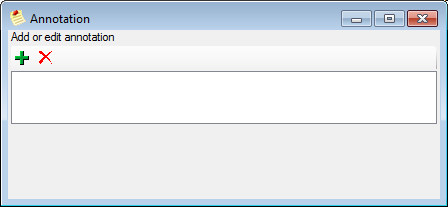
To add an annotation, click
on the
 button and select the type of the
annotation. If you want to add an annotation depending on an existing annotation, select the
superior annotation in the tree and click on the
button and select the type of the
annotation. If you want to add an annotation depending on an existing annotation, select the
superior annotation in the tree and click on the
 button. The
annotation will be shown in the tree with the details listed
below (see image below).
button. The
annotation will be shown in the tree with the details listed
below (see image below).
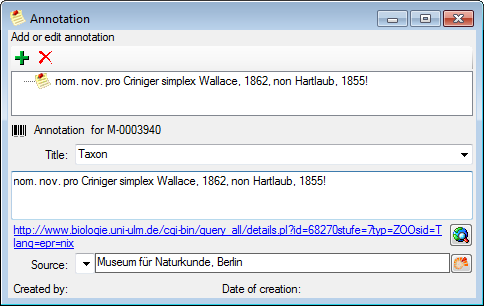
Enter your annotation in the text box as shown above. You can enter a title or subject for your annotation or select one from the list. You may enter a link and a source as shown above. The source may be related to the module DiversityAgents.
To delete an annotation you have to be either an
administrator or
a data manager.
Select the annotation and click on the
 button.
button.
If you want to see all annotations of the current specimen choose Data - All annotations... from the menu. All annotations will be listed as shown below.
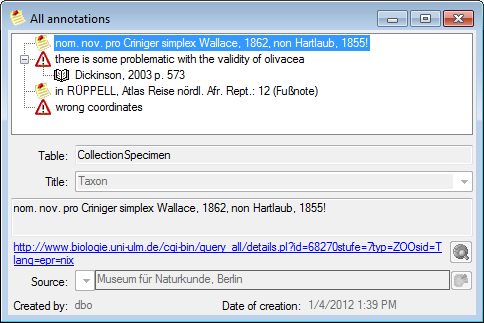
Data for the annotations
are
stored in the table Annotation.