

External identifier
 may be added for a
may be added for a  collection event, a
collection event, a  collection
specimen, a
collection
specimen, a  part of a collection
specimen, an
part of a collection
specimen, an  organism (= identification unit), a
organism (= identification unit), a  reference or a
reference or a  transaction. To add an external identifier,
select the entry it should be attached to and click on the
transaction. To add an external identifier,
select the entry it should be attached to and click on the
 button. A window as shown below will open.
button. A window as shown below will open.
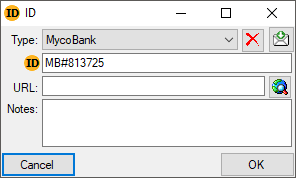
Select the type of the identifier, enter the
identifier itself and close the form to save the identifier.
To remove an identifier use the
 button.
button.
To administrate the
types of external identifiers choose Administration -
 External identifier ... from the menu. A window as shown below
will open listing the available types.
External identifier ... from the menu. A window as shown below
will open listing the available types.
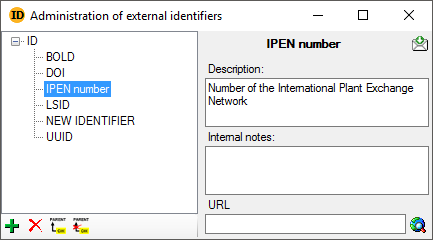
To add or remove a certain type, use the  and
and
 buttons. To edit the relations between the
identifiers use the
buttons. To edit the relations between the
identifiers use the  resp.
resp.
 button.
button.
Data for the external identifiers are stored in the table ExternalIdentifier. In an upcoming version these data will be transferred into new tables (Identifier, IdentifierForEvent etc.).