Catalogue of Life - webservice
DiversityWorkbench provides
the possibility to link your data
to an external webservice. The webservice
provided by the
Catalogue of Life
is possible through the module DiversityTaxonNames. To
establish a
connection to this external webservice click
on the  button. A window will open where you may
choose this webservice (see below). The webservices of Catalogue of Life are changing on a regular
basis. An old version is provided under the item CatalogueOfLife (e.g.
http://webservice.catalogueoflife.org/annual-checklist/2014/webservice?id=12363960),
a new version under the item CatalogueOfLife_2 including higher taxa (e.g.
http://www.catalogueoflife.org/col/webservice?id=100462e62ffa1ccd31709a968e115cf9).
button. A window will open where you may
choose this webservice (see below). The webservices of Catalogue of Life are changing on a regular
basis. An old version is provided under the item CatalogueOfLife (e.g.
http://webservice.catalogueoflife.org/annual-checklist/2014/webservice?id=12363960),
a new version under the item CatalogueOfLife_2 including higher taxa (e.g.
http://www.catalogueoflife.org/col/webservice?id=100462e62ffa1ccd31709a968e115cf9).
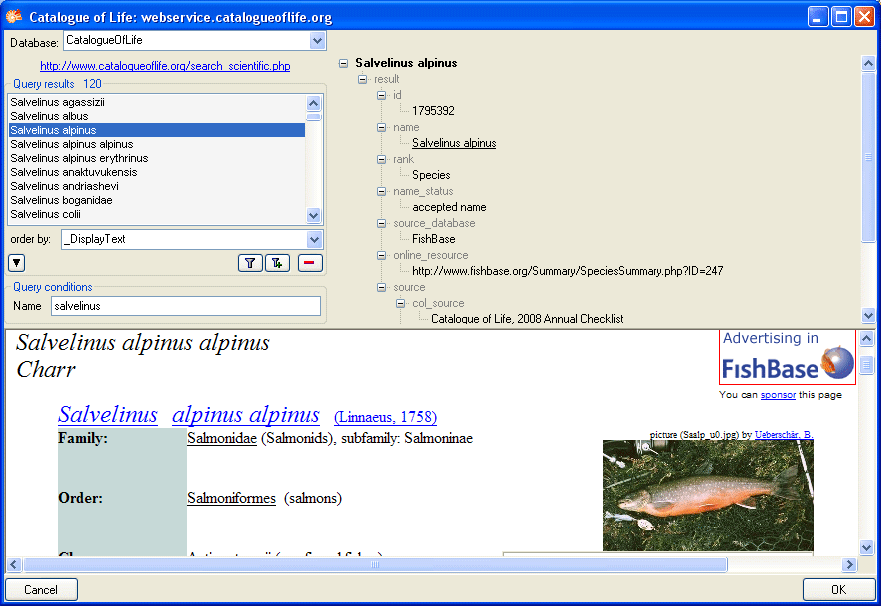
In the field Name in
Query conditions enter
your search string and click on the
 button to start the
query. In the list of
the left upper part the results of the query will be listed. In
the right part of the window
additional information is shown as provided
by the webservice. If available,
the lower
part of the window will show the webpage of the related
information.
button to start the
query. In the list of
the left upper part the results of the query will be listed. In
the right part of the window
additional information is shown as provided
by the webservice. If available,
the lower
part of the window will show the webpage of the related
information.
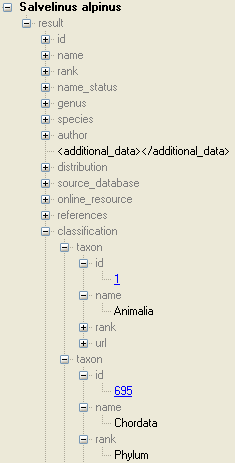
For higher taxa and synonyms the
accepted name will be shown
as e.g. shown above. To inspect one of these entries click on
the linked
entry of the ID - in the example above ID:
695. To include the link from the
webservice into your database choose one of
the entries in the list and click OK. The
entry will change as shown below.
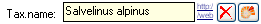
If you double-click on the
link area ,
a window will open providing you with the
retrieval information of the
webservice. The content depends on the version of the webservice you
used (e.g.:
http://www.catalogueoflife.org/col/webservice?id=100462e62ffa1ccd31709a968e115cf9
or
http://webservice.catalogueoflife.org/annual-checklist/2014/webservice?id=12363960).
,
a window will open providing you with the
retrieval information of the
webservice. The content depends on the version of the webservice you
used (e.g.:
http://www.catalogueoflife.org/col/webservice?id=100462e62ffa1ccd31709a968e115cf9
or
http://webservice.catalogueoflife.org/annual-checklist/2014/webservice?id=12363960).
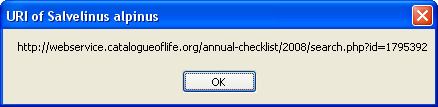
To receive the information
related to an entry as
provided by the webservice click on the  button. A window will
open as shown below where information on the
webservice is listed in the upper part. If
available, additional
information provided on a corresponding website will be shown in
the lower part.
button. A window will
open as shown below where information on the
webservice is listed in the upper part. If
available, additional
information provided on a corresponding website will be shown in
the lower part.
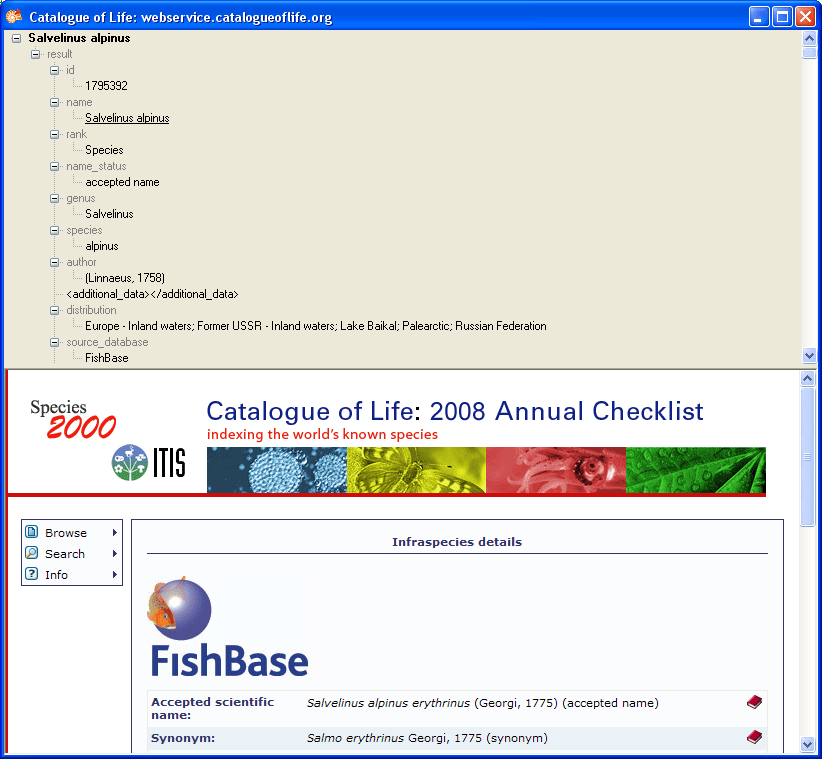
If you wish to remove the
link to the webservice,
click on the  button. This will only
remove the relation to the webservice, not
the cached name.
button. This will only
remove the relation to the webservice, not
the cached name.
 button. A window will open where you may
choose this webservice (see below). The webservices of Catalogue of Life are changing on a regular
basis. An old version is provided under the item CatalogueOfLife (e.g.
http://webservice.catalogueoflife.org/annual-checklist/2014/webservice?id=12363960),
a new version under the item CatalogueOfLife_2 including higher taxa (e.g.
http://www.catalogueoflife.org/col/webservice?id=100462e62ffa1ccd31709a968e115cf9).
button. A window will open where you may
choose this webservice (see below). The webservices of Catalogue of Life are changing on a regular
basis. An old version is provided under the item CatalogueOfLife (e.g.
http://webservice.catalogueoflife.org/annual-checklist/2014/webservice?id=12363960),
a new version under the item CatalogueOfLife_2 including higher taxa (e.g.
http://www.catalogueoflife.org/col/webservice?id=100462e62ffa1ccd31709a968e115cf9).
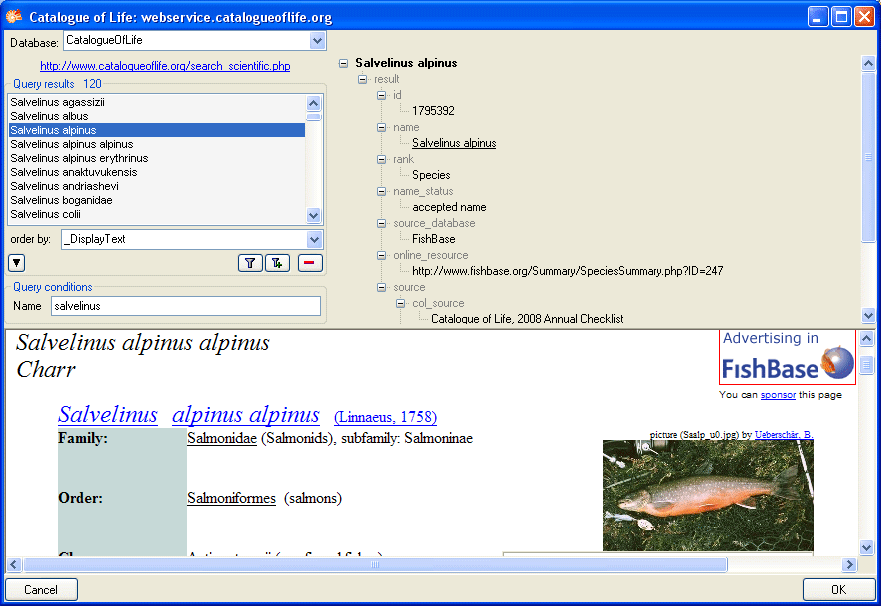
 button to start the
query. In the list of
the left upper part the results of the query will be listed. In
the right part of the window
additional information is shown as provided
by the webservice. If available,
the lower
part of the window will show the webpage of the related
information.
button to start the
query. In the list of
the left upper part the results of the query will be listed. In
the right part of the window
additional information is shown as provided
by the webservice. If available,
the lower
part of the window will show the webpage of the related
information. 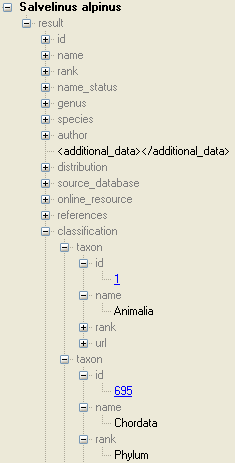
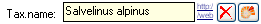
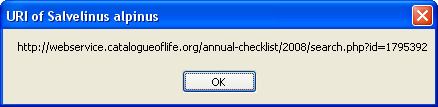
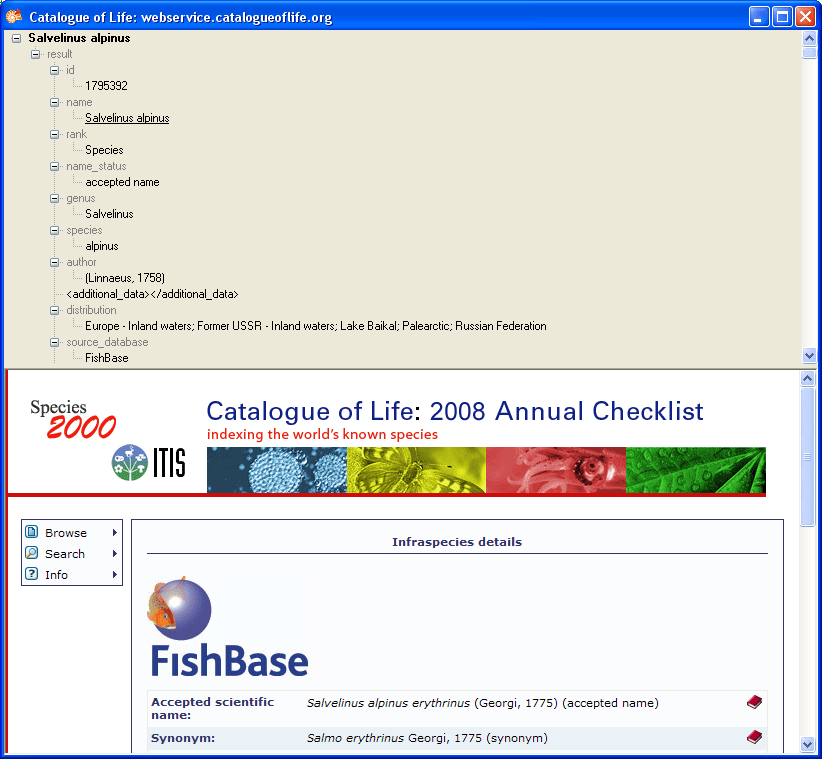
 button. This will only
remove the relation to the webservice, not
the cached name.
button. This will only
remove the relation to the webservice, not
the cached name.