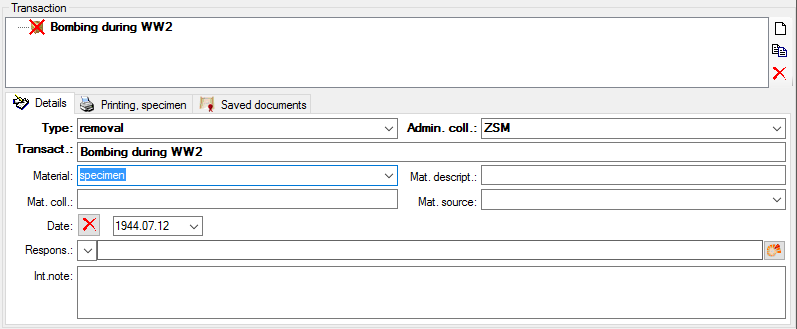If specimens were removed from a collection
e.g. by destruction or loss,
you can create a transaction of the type removal and add
parts of the specimen
in question to this removal. If a specimen is part of a
 removal, it is shown as in the image
below.
removal, it is shown as in the image
below.
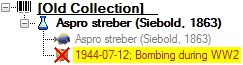
To create a removal choose Administration -> Transaction management -> Transaction from the menu, create a new transaction and choose the type removal for the new transaction (see below).