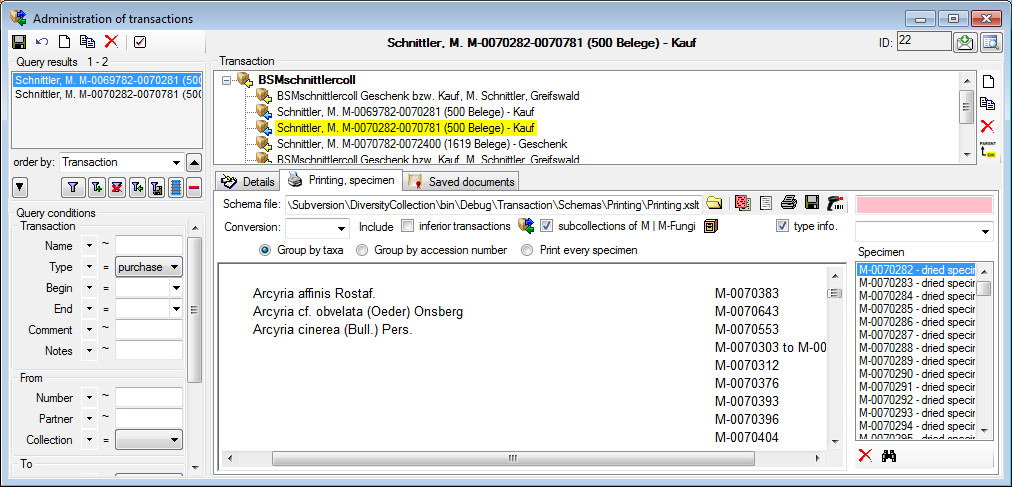In addition to special pages for creating letters along with a loan, this page provides the possibility to print cover letters, inventories etc. You may restrict the selected specimen to the current collection, include subcollections or all related collections - simply activate the corresponding checkboxes.
To add a specimen to the
list you may either use
the combobox or a barcode scanner. To use the barcode
scanner move your mouse cursor
into the pink field on the right of the scanner. In case
your scanner is reading only parts of
the barcode, try to adjust the timer interval. Click on the
 button to open a window where you may set the timer
interval to a different value.
To remove a specimen from the list select it and click on
the
button to open a window where you may set the timer
interval to a different value.
To remove a specimen from the list select it and click on
the
 button.
button.
With the
 button choose the schema you need. Click on the
button choose the schema you need. Click on the
 button to create a preview of the document. To print the
document use the
button to create a preview of the document. To print the
document use the
 button. To store the current document for later reference in
Documents click
on the
button. To store the current document for later reference in
Documents click
on the
 button.
button.