

If specimens should
not be published for a certain period,
you are able to create a transaction of the type embargo and add
parts of the specimen
in question to this embargo. If a specimen is part of an
embargo, it is shown as in
the image below for current
 and past or future
embargos
and past or future
embargos
 .
.
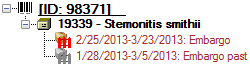
To create an embargo choose Administration -> Transaction management -> Transaction from the menu, create a new transaction and choose the type embargo for the new transaction. The period of the embargo is defined by its Beginning and End (see below).
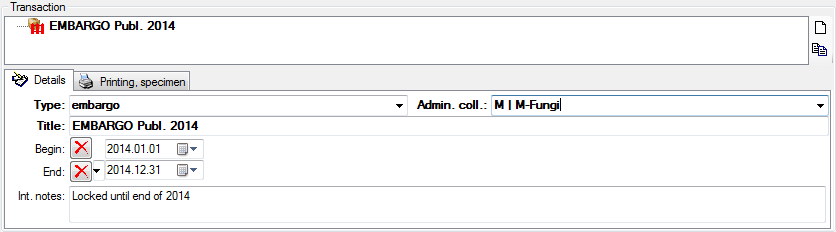
To see the parts of a specimen that where selected
and are included in an embargo choose
Administration ->
 Withhold data... from the menu.
Withhold data... from the menu.