 .
.
The resources
directory may be set via the menu (Administration -
Resources) or in the customize
window. For an introduction see a short tutorial
 .
.

There are 3 possibilities for the resources
directory:
 Select the "Home directory" of the user
(may be definded via %HOMEDRIVE%%HOMEPATH%)
Select the "Home directory" of the user
(may be definded via %HOMEDRIVE%%HOMEPATH%) Select the "My Documents" directory of the user
Select the "My Documents" directory of the user Select any directory you have read/write access (User
defined)
Select any directory you have read/write access (User
defined)
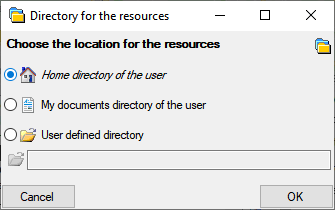
With a click on  button you can open the directory in the explorer.
button you can open the directory in the explorer.
The default is set to Home. This directory will contain all files the user need access to (see image below).
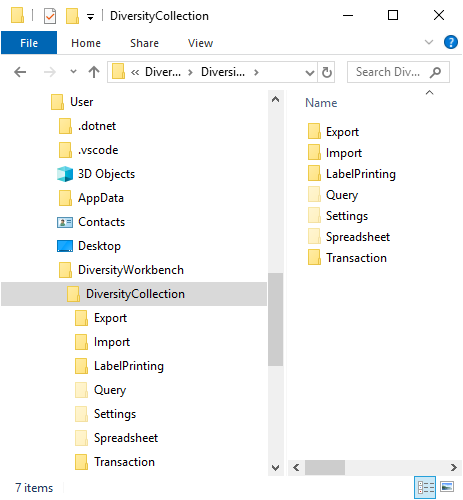
Certain directories are hidden (Query, Settings, Spreadsheet) and are handled by the software i.e. the content should not be changed by the user. The other folders (Export, Import, LabelPrinting, Transaction) are a copy of folders placed in the program directory (see below).
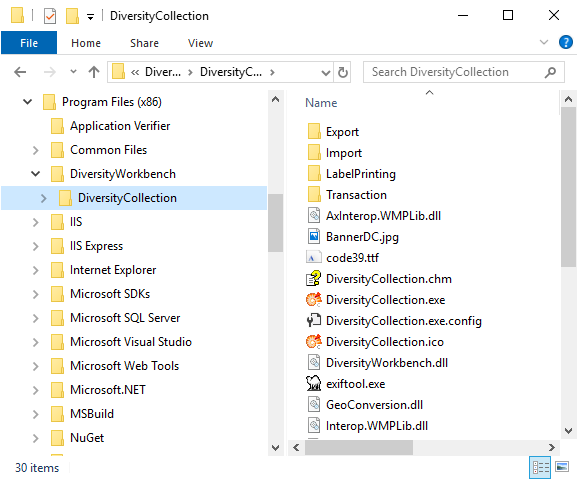
The users may place their own files and folders in these directories. The files and folders created by the software will be restored if changed or missing.