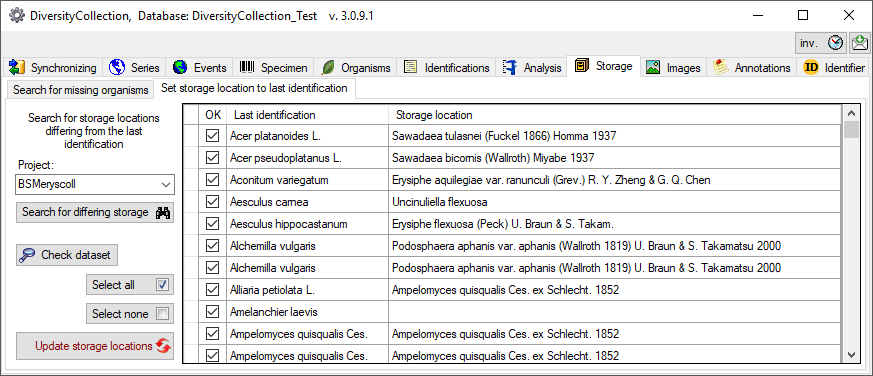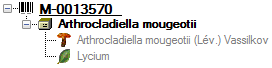
To print a label for your samples you need to specify which of the organisms in the specimen should be shown on the label. If for any reason the organisms where not included into the parts as shown in the image below, you may do this belated for all data sets for a selected project.
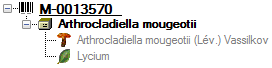
Select the print tab as well as the project and click on the [Check for missing units in parts] button. The missing entries will be listed as shown below. To insert them click on the corresponding button.
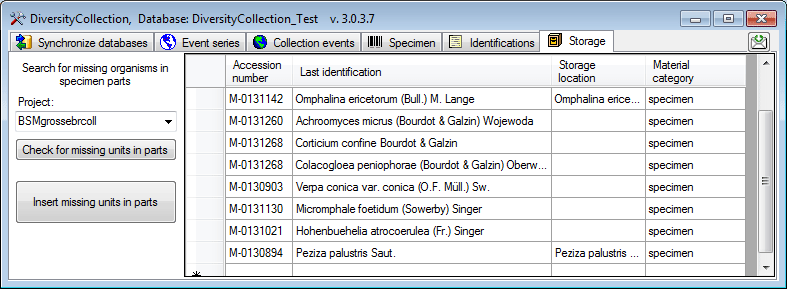
The image below displays the option to synchronize the storage
location with the last identification. Select the project and Search for
differing storage  .
All parts with differing storage location will be listed. To check a single
dataset, select it in the list and click on the
.
All parts with differing storage location will be listed. To check a single
dataset, select it in the list and click on the
 Check dataset
button. A click on the Update storage locations
Check dataset
button. A click on the Update storage locations  button writes
the new versions of the storage locations in the database.
button writes
the new versions of the storage locations in the database.