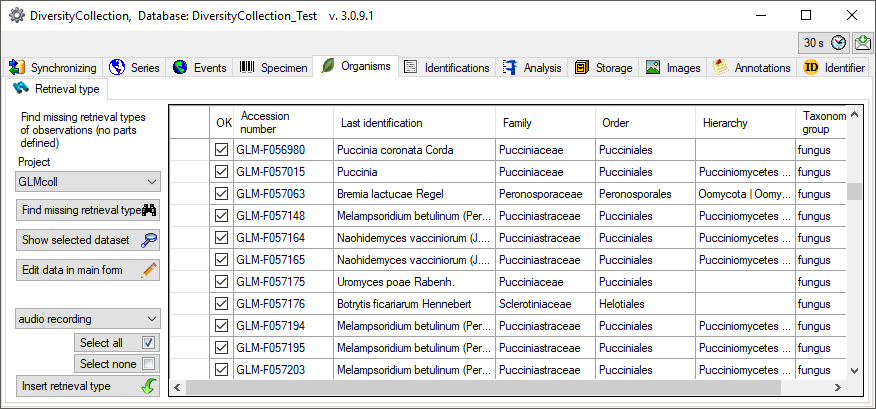Maintenance -
Retrieval type
To find observations (= organisms without a
part in a collection) with missing retrieval type choose
 Organisms -
Organisms -
 Retrieval type
in the
Retrieval type
in the
 maintenance form
as shown below. After selection of the project, click on the Find missing
retrieval types
maintenance form
as shown below. After selection of the project, click on the Find missing
retrieval types
 button. The organisms
missing a retrieval type will be listed as shown below. To inspect a single
dataset, select it in the list and click on the Show selected dataset
button. The organisms
missing a retrieval type will be listed as shown below. To inspect a single
dataset, select it in the list and click on the Show selected dataset
 button. To edit the data
in the main form, choose those you want to edit as shown in the image below and
click on the Edit data in main form
button. To edit the data
in the main form, choose those you want to edit as shown in the image below and
click on the Edit data in main form
 button. If nothing is
selected all data will be listed. If you want to insert the missing retrieval
type, selected the proper type from the list and click on the Insert retrieval
type
button. If nothing is
selected all data will be listed. If you want to insert the missing retrieval
type, selected the proper type from the list and click on the Insert retrieval
type
 button
button
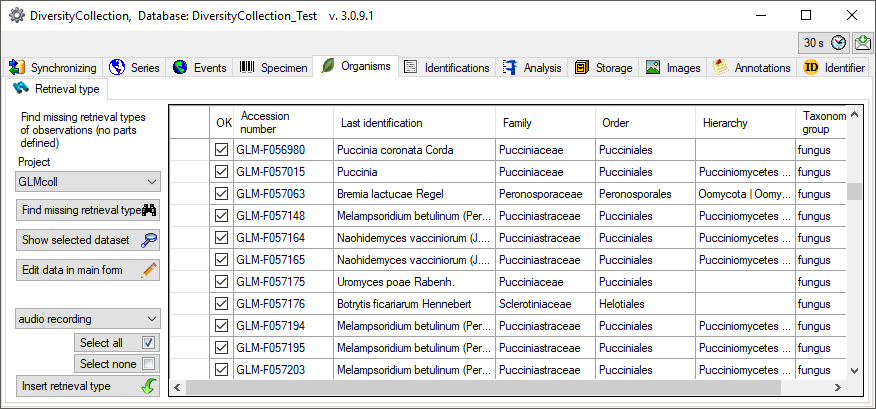
 Organisms -
Organisms -
 Retrieval type
in the
Retrieval type
in the
 maintenance form
as shown below. After selection of the project, click on the Find missing
retrieval types
maintenance form
as shown below. After selection of the project, click on the Find missing
retrieval types
 button. The organisms
missing a retrieval type will be listed as shown below. To inspect a single
dataset, select it in the list and click on the Show selected dataset
button. The organisms
missing a retrieval type will be listed as shown below. To inspect a single
dataset, select it in the list and click on the Show selected dataset
 button. To edit the data
in the main form, choose those you want to edit as shown in the image below and
click on the Edit data in main form
button. To edit the data
in the main form, choose those you want to edit as shown in the image below and
click on the Edit data in main form
 button. If nothing is
selected all data will be listed. If you want to insert the missing retrieval
type, selected the proper type from the list and click on the Insert retrieval
type
button. If nothing is
selected all data will be listed. If you want to insert the missing retrieval
type, selected the proper type from the list and click on the Insert retrieval
type
 button
button