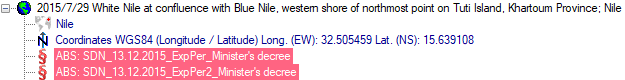The regulations may be changed due to the specifications provided by D. Neumann. We recommend not to use this functionality until the final specifications are available.
To insert regulations like the
Nagoya protocol choose Administration -> Maintenance
from
the menu. A window will open as shown below. On the tab page
 Regulations
select the project and the country for which the regulations should be entered. Select the
collection and/or accession date where the search for the data should be
started. A click on the Search for events
Regulations
select the project and the country for which the regulations should be entered. Select the
collection and/or accession date where the search for the data should be
started. A click on the Search for events
 button will start the
search and list all detected data as shown below.
button will start the
search and list all detected data as shown below.
If the data should be withheld
from publication e.g. via the cache database, enter the corresponding
withholding reason
 . These withholding reasons will only be inserted if the
specimens are not already withheld for other reasons.
. These withholding reasons will only be inserted if the
specimens are not already withheld for other reasons.
Click on the
 button to find the regulation
that should be inserted.
button to find the regulation
that should be inserted.
With the
Start entry of
the regulations
 button the withholding reasons and regulations will be inserted.
button the withholding reasons and regulations will be inserted.
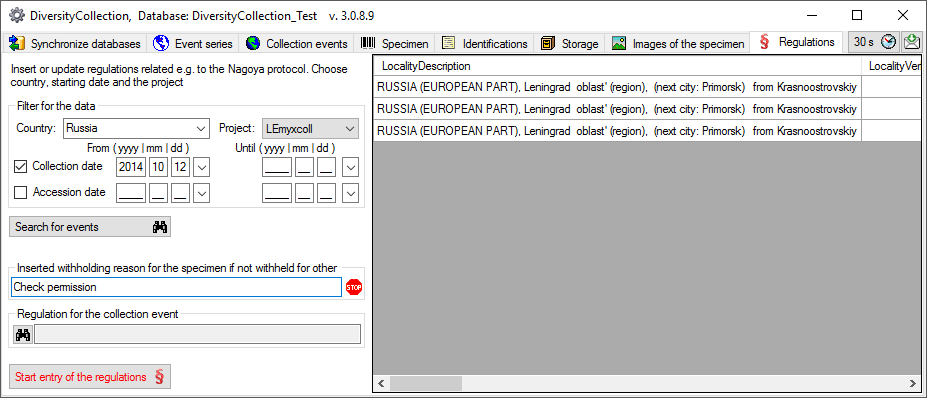
The regulations will be inserted as shown below.