 .
.
The removal of certain data may leave orphaned data as shown in
the image below. The removal of a specimen may leave event data without any
relation to a specimen. As the access to the data is organized via projects this
relation is removed as well. So orphaned data are accessible by anyone. Orphaned
data may on the other hand exist due to the preparation of events for upcoming
expeditions and the like. Therefore care should be taken when removing orphaned
data to not remove preparations of other users. For
an overview see a short tutorial
 .
.
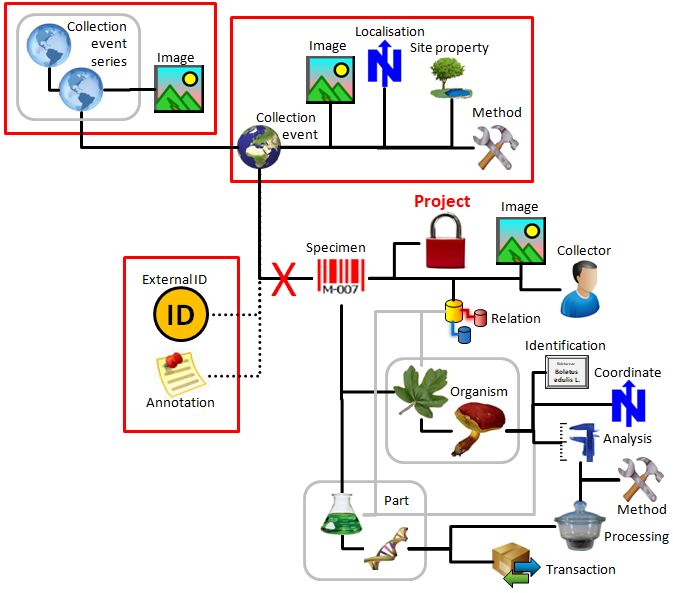
 & CollectionEventSeries
& CollectionEventSeries

The removal of orphaned event data is described in the Maintenance capters CollectionEventSeries and CollectionEvent.

Provided you have the proper rights you may
remove orphaned data sets
in the table Annotation.
To delete annotations which
are not linked to any data in the database use
the tab page
 Orphaned data -
Orphaned data -
 Annotations. These
orphaned data sets may e.g.
be derived from
specimens which were deleted. Click on the List
orphaned annotations button to list all
annotations and their related tables which are
orphaned. The found
annotations will be listed in the form. Click on the remove orphaned
annotations button to remove the data.
Annotations. These
orphaned data sets may e.g.
be derived from
specimens which were deleted. Click on the List
orphaned annotations button to list all
annotations and their related tables which are
orphaned. The found
annotations will be listed in the form. Click on the remove orphaned
annotations button to remove the data.
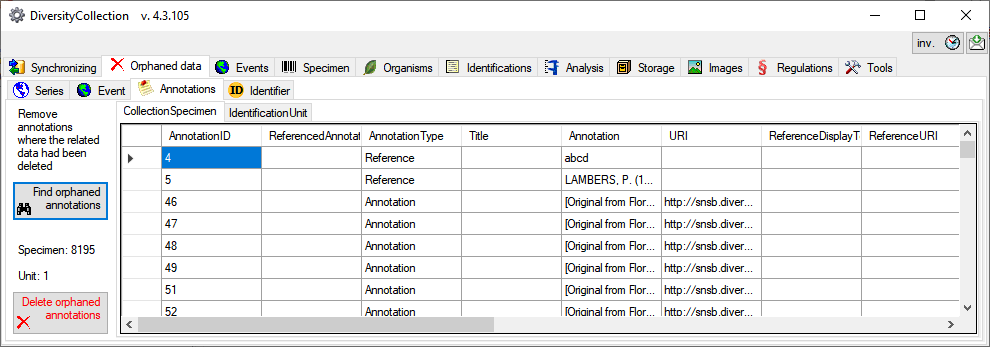

As described for the annoations above you can delete orphaned
external identifier in the tab
 Orphaned data -
Orphaned data -
 Identifier (see below).
Identifier (see below).
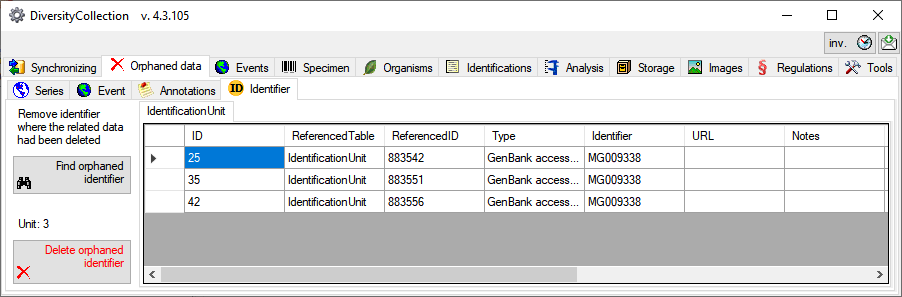

As described for the annoations above you can delete orphaned
internal relations in the tab
 Orphaned data -
Orphaned data -
 Relation (see below)
Relation (see below)
 .
.
