


If collection events with equal data should be
merged, select the tab
 Events -
Events -
 Merge events as shown below. You may choose a project, a year, a
country and the maximal number of results
to restrict the search. By default all columns of the table
Merge events as shown below. You may choose a project, a year, a
country and the maximal number of results
to restrict the search. By default all columns of the table
 CollectionEvent and additional information from the tables
CollectionEvent and additional information from the tables
 CollectionEventLocalisation and
CollectionEventLocalisation and
 CollectionEventProperty as well as the exisitence of
CollectionEventProperty as well as the exisitence of
 methods and images are included. To find similar events with
different entries in certain parts, you can deselect those parts
where there is no match in the data. To start the query select a
project and click on
the
methods and images are included. To find similar events with
different entries in certain parts, you can deselect those parts
where there is no match in the data. To start the query select a
project and click on
the
 Search for equal events button. In the tree
on the left, the result of the query will be displayed (see
below). The events are sorted by their ID with the lowest values
as
Search for equal events button. In the tree
on the left, the result of the query will be displayed (see
below). The events are sorted by their ID with the lowest values
as
 top events of the groups.
top events of the groups.
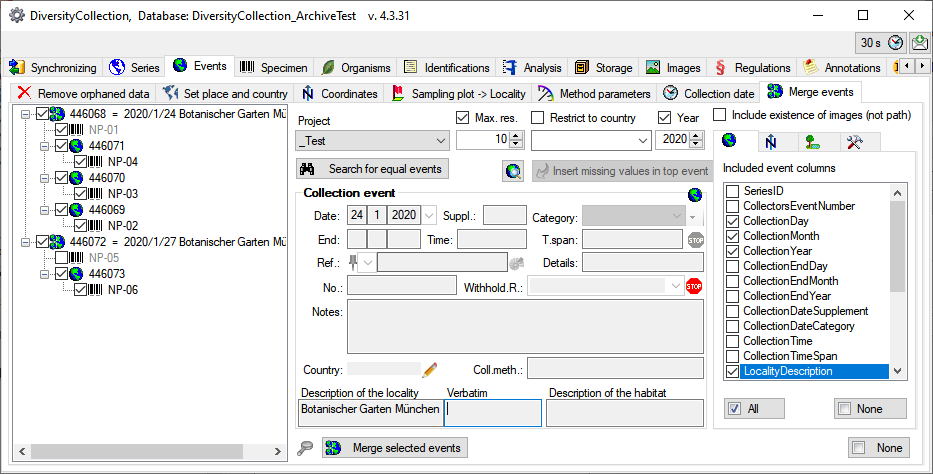

Click on an event to see the details for the event. For a complete
inspection of the data of an event, click on any

 event node in the tree and then on
the
event node in the tree and then on
the
 button to open a
separate window showing the details for the event including
depending data (see below). You may open as many of these
inspection windows as needed. The content will be displayed
according to the time of display. For inspection of the top
event you therefore have to close and reopen the window after a
transfer of missing data as described below.
button to open a
separate window showing the details for the event including
depending data (see below). You may open as many of these
inspection windows as needed. The content will be displayed
according to the time of display. For inspection of the top
event you therefore have to close and reopen the window after a
transfer of missing data as described below.
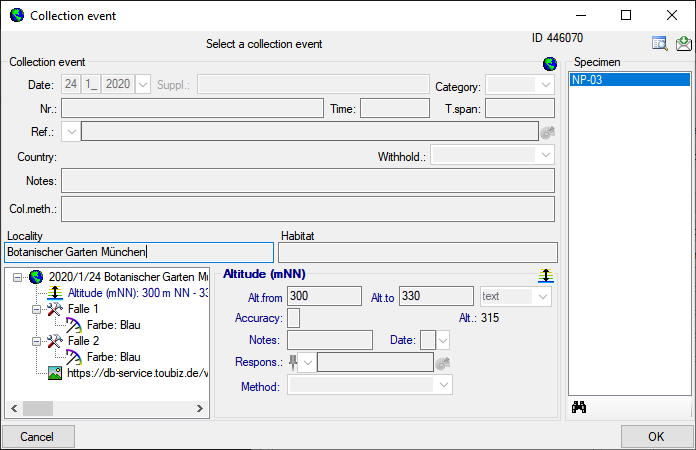

The target of the merge is always the
 top node of a group. To transfer missing data from events linked
to the top event, select a depending
top node of a group. To transfer missing data from events linked
to the top event, select a depending
 event and click on the
event and click on the
 insert missing values in
top event button. This will copy all missing data
of the selected event in the top event. Finally select those
events that should be merged and click on the
insert missing values in
top event button. This will copy all missing data
of the selected event in the top event. Finally select those
events that should be merged and click on the
 merge selected events button.
merge selected events button.