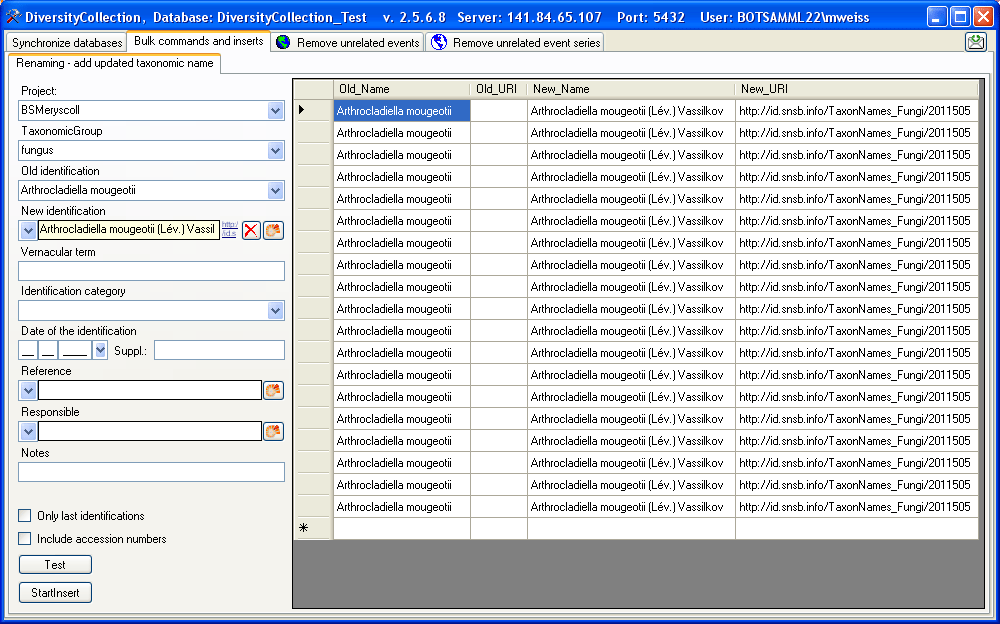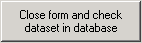 which will enable you to close the window and turn to a
specimen selected in the
table.
which will enable you to close the window and turn to a
specimen selected in the
table. If you wish to add updated taxonomic names for specimen in the database, you can use the bulk insert function. Choose the project, the taxonomic group and the taxonomic name for which the new identification should be added. As shown in the window below you may enter additional information about this identification. By default the [Only last identification] option is checked to prevent you from searching in older identifications. If you uncheck this option, the program will search for any identification, irrespective whether it is the last or an older identification.
If you wish to check single data sets check
the [Include accession
numbers] option. A new button will appear
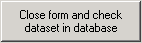 which will enable you to close the window and turn to a
specimen selected in the
table.
which will enable you to close the window and turn to a
specimen selected in the
table.
To search for names click on the [Test] button. The found names will be listed in the table as shown below. To insert the new identification click the [Start insert] button.