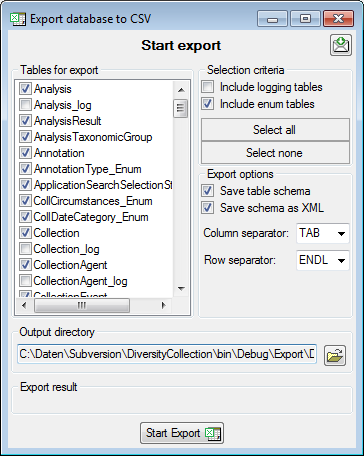
To export the tables of the database in a tabulator, comma or semicolon separated format, choose Data -> Export -> Export CSV... from the menu. A window as shown below will open where you can select the tables to be exported in sections [Selection criteria] and in the [Tables for export].
A prerequisite for this export is that the bcp program is installed on your computer. This has either been installed together with the installation of SQL-Server or you have to install the Microsoft Command Line Utilities for SQL Server.
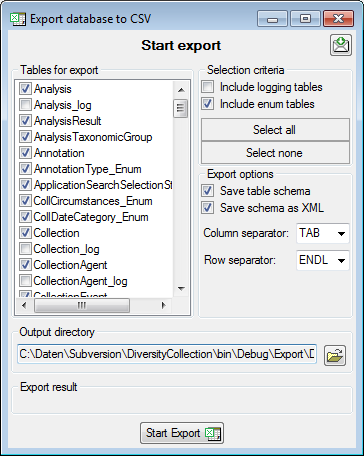
To start the export click on the Start export
 button. By default the data will be exported into a directory ...\Export\<database_name>
below your application directory. Click on the
button. By default the data will be exported into a directory ...\Export\<database_name>
below your application directory. Click on the
 button to select a different target directory before starting export.
button to select a different target directory before starting export.
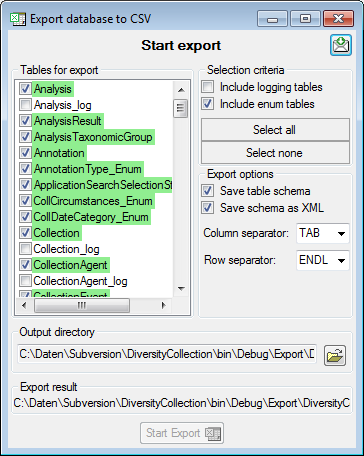
After export the tables are marked with green background, if table schema and data were exported successfully. If only the data were exported, this is marked with yellow background, if nothing was exported, the background is red. A detailed export report can be viewed by a click on the export result file name.