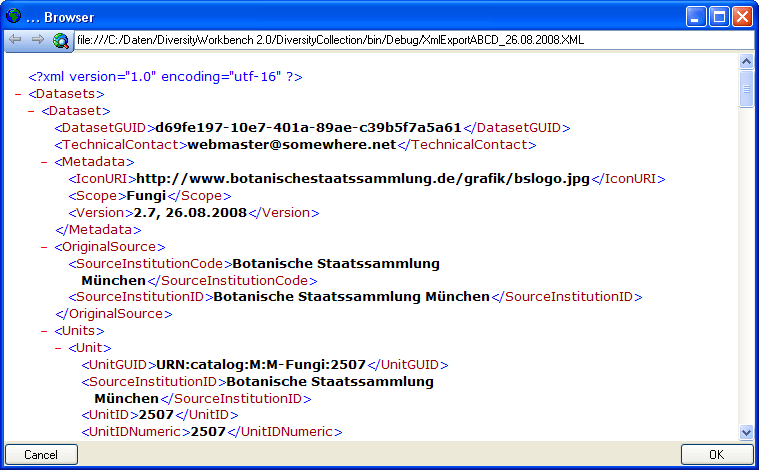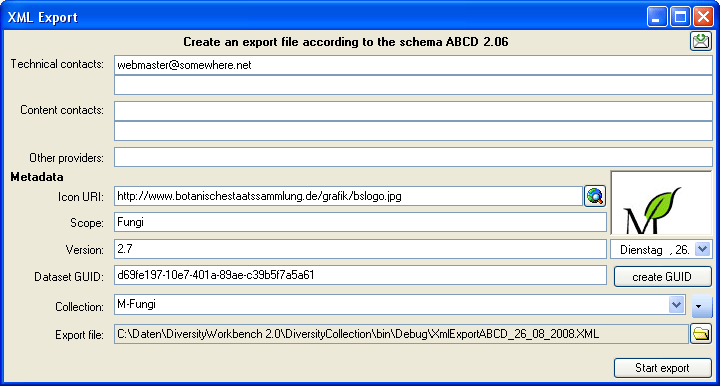
In the current version only the main data from DiversityCollection will be exported to ABCD.
To export the data of the specimen selected in the specimen list following the ABCD schema 2.06 choose Data -> Export -> XML (ABCD Schema)... from the menu. A window will open where you can set some additional parameters defined in ABCD and BioCASE respectively as shown below.
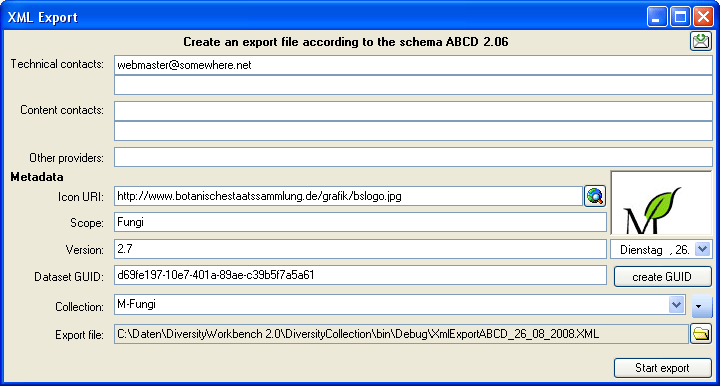
To start the export click on the
Start export button.
The data will be exported into a file in your application directory.
Click on
the
 button to inspect the exported data (see below).
button to inspect the exported data (see below).