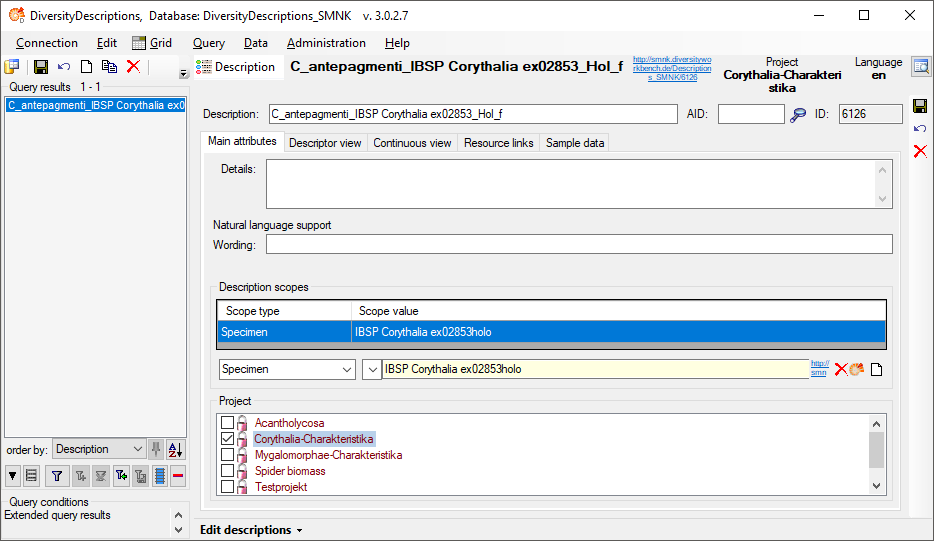Description - links from
DiversityDescriptions
In the module
DiversityDescriptions you can link data to DiversityCollection.
To detect these links and list them in DiversityCollection,
select the specimen
 in the tree and activate the checkbox
in the tree and activate the checkbox
 Scan module DiversityDescriptions
at the bottom of the details section. If there are links found
in the available DiversityDescriptions databases, these will be
listed as shown below. Select one of the items in the list to
show some basic data stored in DiversityDescriptions (see
below).
Scan module DiversityDescriptions
at the bottom of the details section. If there are links found
in the available DiversityDescriptions databases, these will be
listed as shown below. Select one of the items in the list to
show some basic data stored in DiversityDescriptions (see
below).
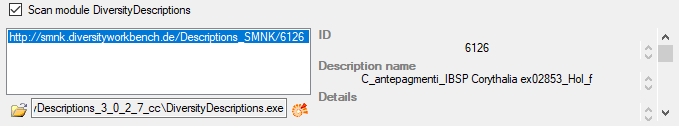
To show the details in the
module DiversityDescriptions set the
path to the application (click on the
 button) and click on the
button) and click on the
 button. The module DiversityDescriptions will start, showing the
dataset with the link to DiversityCollection (see below).
button. The module DiversityDescriptions will start, showing the
dataset with the link to DiversityCollection (see below).
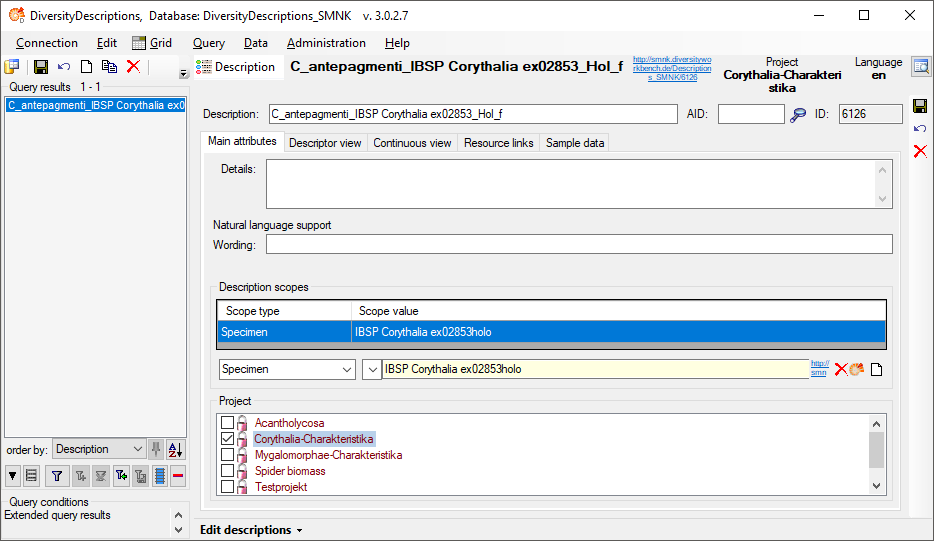
 in the tree and activate the checkbox
in the tree and activate the checkbox
 Scan module DiversityDescriptions
at the bottom of the details section. If there are links found
in the available DiversityDescriptions databases, these will be
listed as shown below. Select one of the items in the list to
show some basic data stored in DiversityDescriptions (see
below).
Scan module DiversityDescriptions
at the bottom of the details section. If there are links found
in the available DiversityDescriptions databases, these will be
listed as shown below. Select one of the items in the list to
show some basic data stored in DiversityDescriptions (see
below). 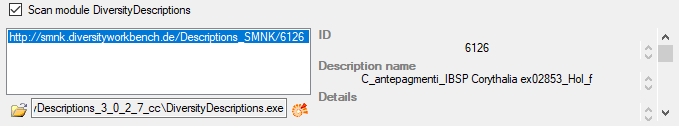
 button) and click on the
button) and click on the
 button. The module DiversityDescriptions will start, showing the
dataset with the link to DiversityCollection (see below).
button. The module DiversityDescriptions will start, showing the
dataset with the link to DiversityCollection (see below).