

These are the tools
to describe the parts of the
database and create documentations of the structure. To use these tools, choose Administation ->
 Database ->
Database ->
 Documentation ... from the menu. A window will open as
shown below.
Documentation ... from the menu. A window will open as
shown below.
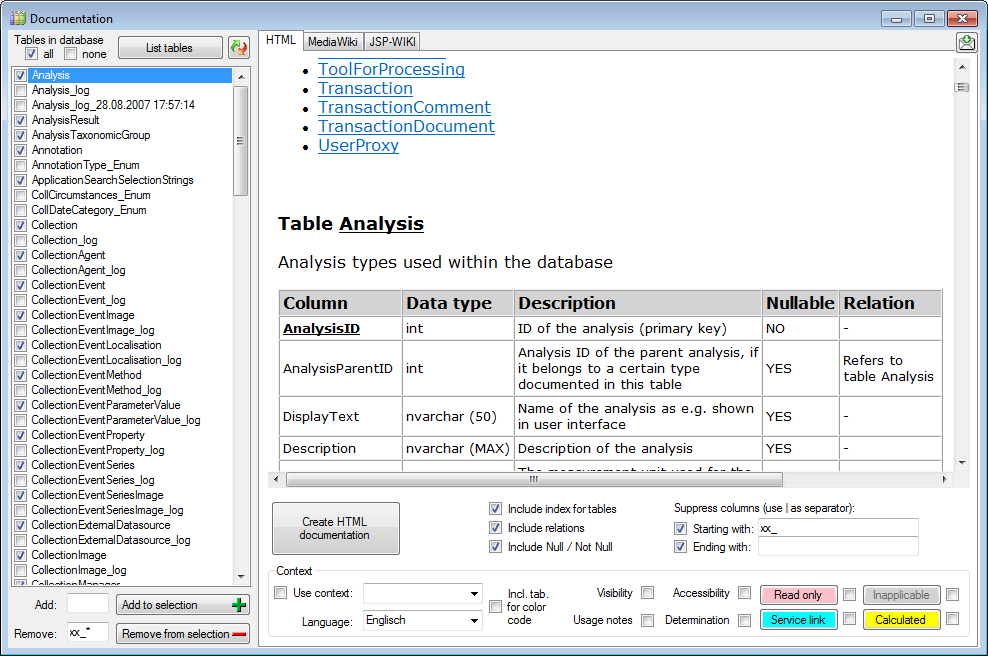
Click on the button to list the objects of the database. With the button resp. button you can select resp. deselect the types in the type selection and the object in the list.
Select the objects that should be listed button resp. button you can select resp. deselect the types in the type selection and the object in the list.
Select the objects that should be included in the documentation:
... and exclude the objects that should not be included in the documentation:
The button will select all items in the list without:
The buttons and will use the given strings with * as wildcard to add resp. remove items from the selection.
With the option you can show or hide the context area for the html and media wiki tab as shown above.
To create a documentation choose among the provided options and click on the button to create the documentation in one of the available formats (HTML, MediaWiki, JSP-Wiki).
Available in upcoming version
In the Markdown tab you can convert html files to markdown files and vice versa. To use this option you have to install Pandoc.
With the chm tab you can generate index and keyword html files
as well as markdown files for a
website generated out of the hhc and hhk files of the HTML Help
Workshop for the creation of chm manual as described in the
video  .
.