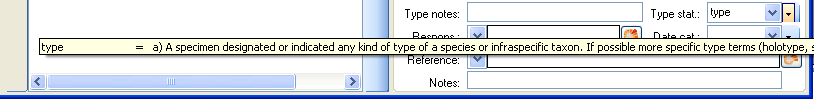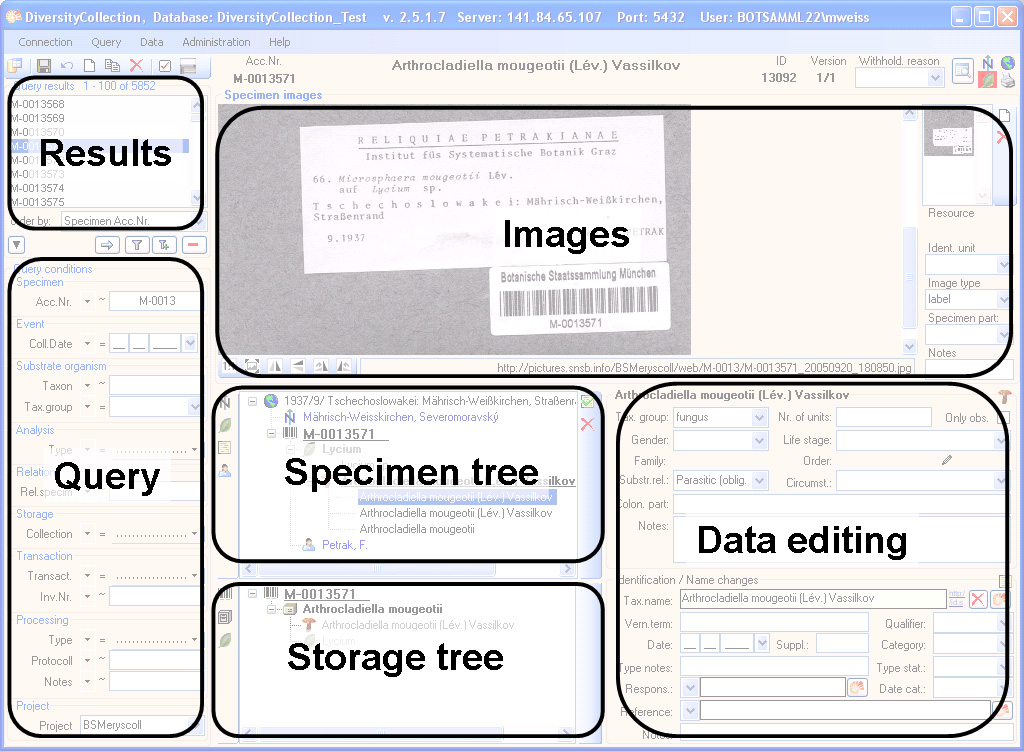
The main window of the DiversityCollection client contains two main areas. On the left you find the query and the results of this query. On the right the data of the data set selected in the results list is shown. The upper part of the data area shows images, labels etc. In the lower part you find two trees that give you an overview and access to the data. The data of an entry selected in one of the trees is shown in the data editing section.
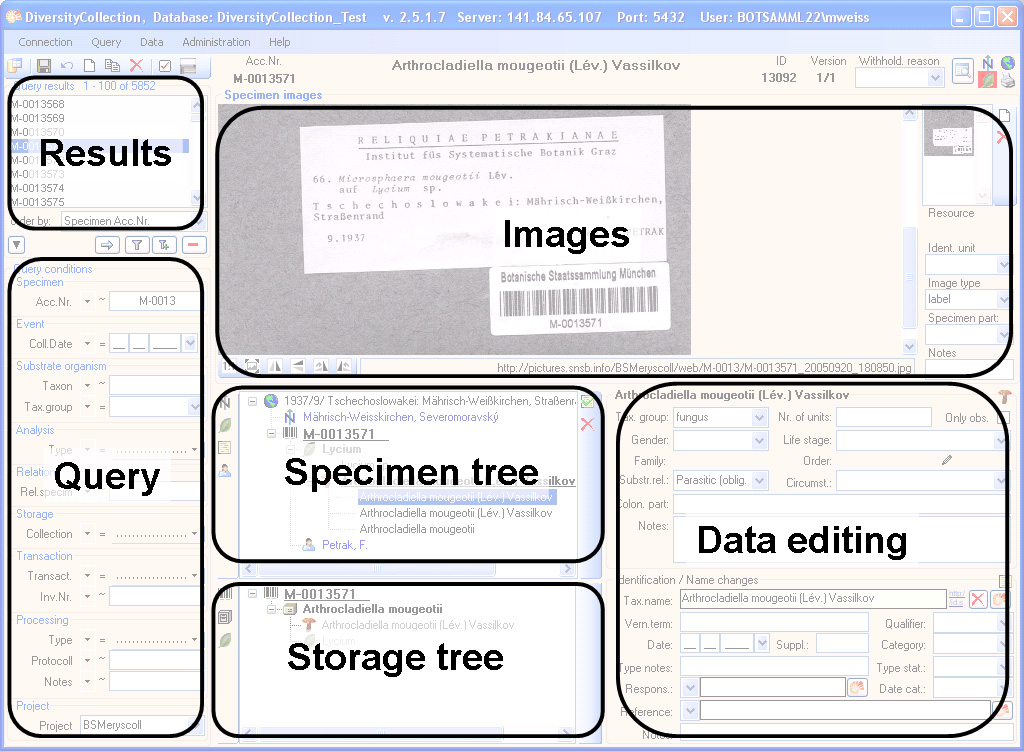
Common comments
To see the descriptions of the fields, just move the mouse over the field you want to know more about. A tip-text window will open, showing the description of the expected content of this field (see image below). These descriptions are also available in the documentation for the tables.
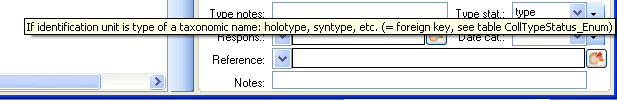
The descriptions of some of the drop-down fields are too long to be shown in the drop-down column. However, for a selected entry you can place your mouse over the hierarchy selector. A tip-text window will appear (see image below) where the full text of the description is shown.