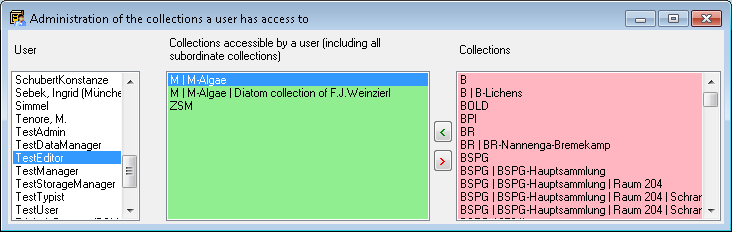Collection user
The access of users to collections can be restricted.
To edit the collection list for a user choose -
Administration - Transaction management
- Collection users ...
 from the menu. A window will open, where you can add or
remove collections a user has access to as shown below.
The access includes all subordinate
collections. This means adding a
collection to the list a user has access to also grants the user
access to the
subcollections as defined in the hierarchy of the collection. In
the example
shown below the second entry is not necessary as it is already
included in the first
entry.
from the menu. A window will open, where you can add or
remove collections a user has access to as shown below.
The access includes all subordinate
collections. This means adding a
collection to the list a user has access to also grants the user
access to the
subcollections as defined in the hierarchy of the collection. In
the example
shown below the second entry is not necessary as it is already
included in the first
entry.
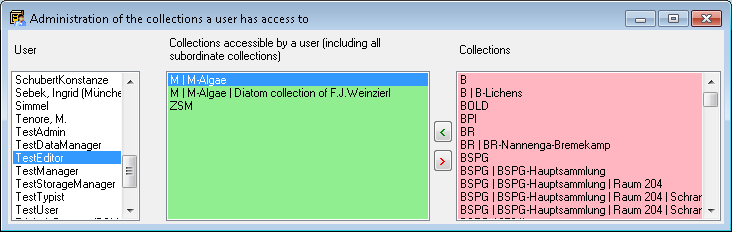
Use the
< and >
buttons to edit the list of
the collections for which the selected user has access to.
If a user has no
collections in the list,
all collections are available for
this user.
A collection
manager has access to the collections he is allowed to manage as well as
those in the list as a collection user.
Data of the collections is
stored in the table
CollectionUser.
 from the menu. A window will open, where you can add or
remove collections a user has access to as shown below.
The access includes all subordinate
collections. This means adding a
collection to the list a user has access to also grants the user
access to the
subcollections as defined in the hierarchy of the collection. In
the example
shown below the second entry is not necessary as it is already
included in the first
entry.
from the menu. A window will open, where you can add or
remove collections a user has access to as shown below.
The access includes all subordinate
collections. This means adding a
collection to the list a user has access to also grants the user
access to the
subcollections as defined in the hierarchy of the collection. In
the example
shown below the second entry is not necessary as it is already
included in the first
entry.